| Available with | User platform Cashless.fr |
Approve requests
Cashless System > Cashless.fr > Refunds > Approve
When the refund claim period is over, you will be able to approve refund requests by simply clicking on the amount.
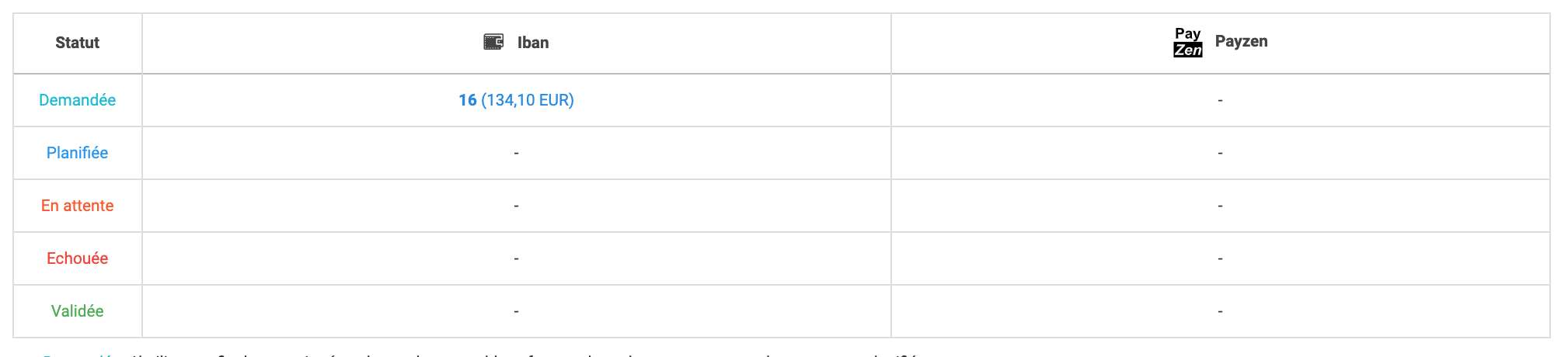
Then after reviewing the list by clicking on the button Mass approve.
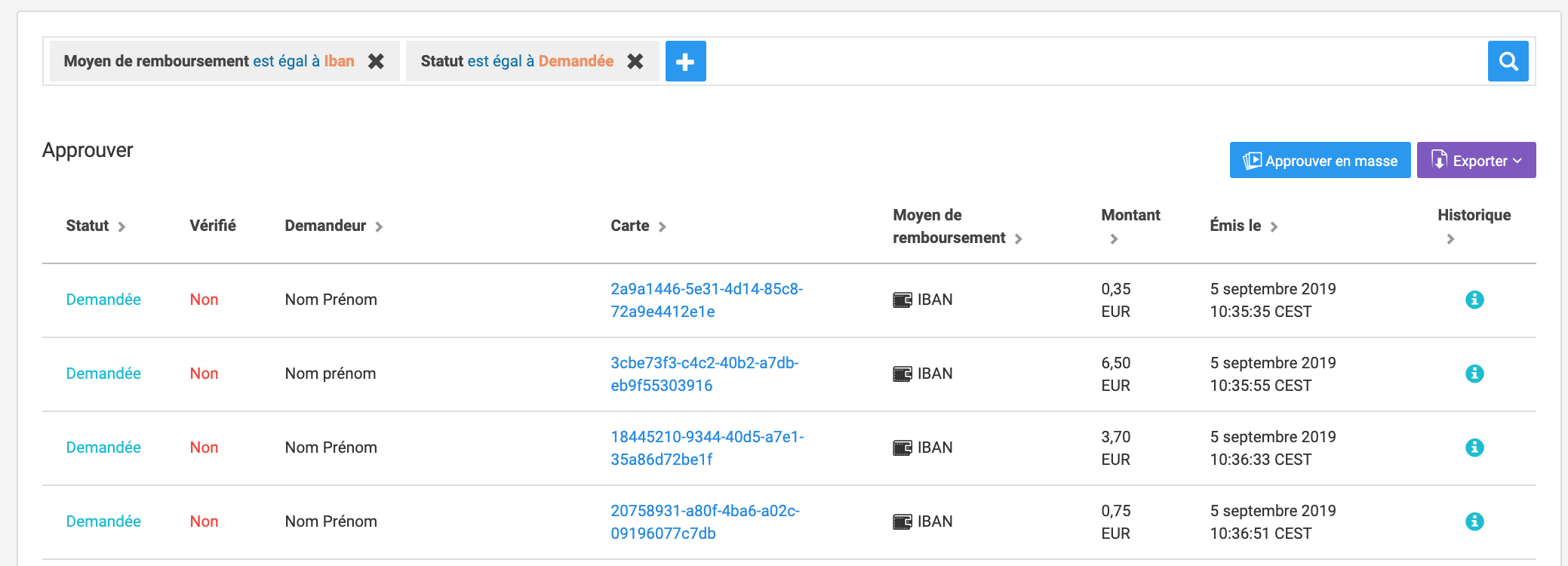
Generate a refund batch
Cashless System > Cashless.fr > Refund > Manage batches
Once the requests have been approved, it is necessary to wait for them to be validated. The back office will check the refund amounts and apply any fees.
Then you have to batch the refund requests, just click Automatic Batch.
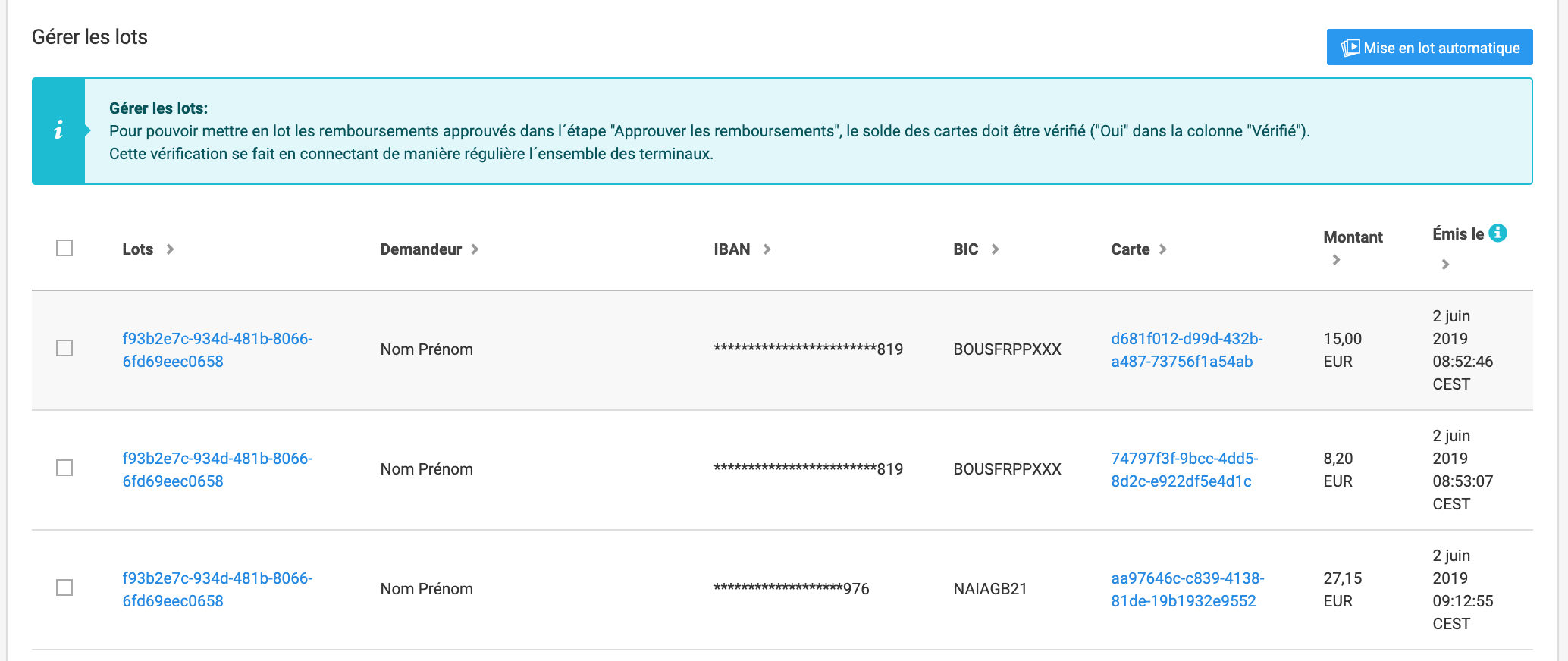
Download a batch
Cashless System > Cashless.fr > Refund > Run a batch
Once the batching is complete, simply generate the batch by clicking Generate. The creation of the XML file can take a little time, once finished you can download the batch and forward the file to your bank.
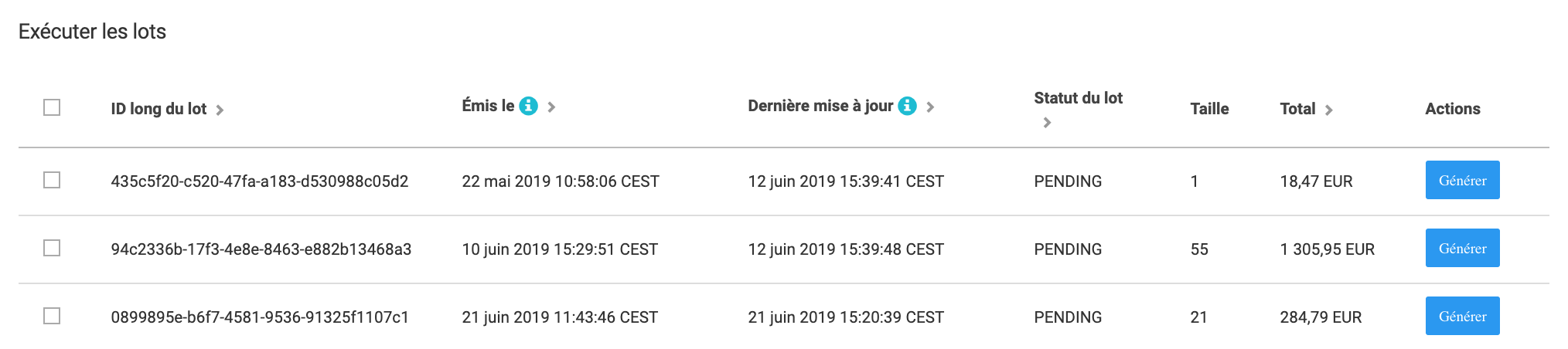
| Previous |