A few days before the delivery of the terminals, they will be available on the back office in order to be associated (assigned) to the right profit centers. To do this, simply go to the Terminals menu of the Cashless System.
Cashless System > Devices
The available terminals are displayed with their serial number as a name. By default all terminals are first "in reserve" (they are not associated with any profit center). Each terminal must therefore be associated with a profit center according to the planned deployment. For that you need :
- Select one or more terminals and click on Transfer
- Choose the desired profit center and validate by clicking Transfer
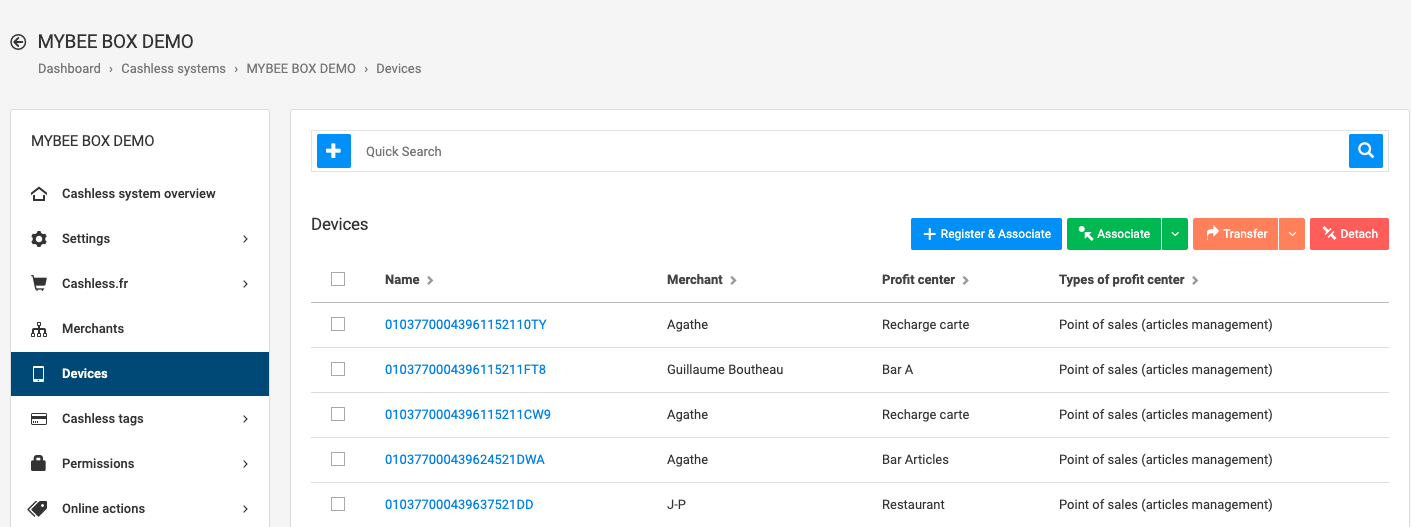
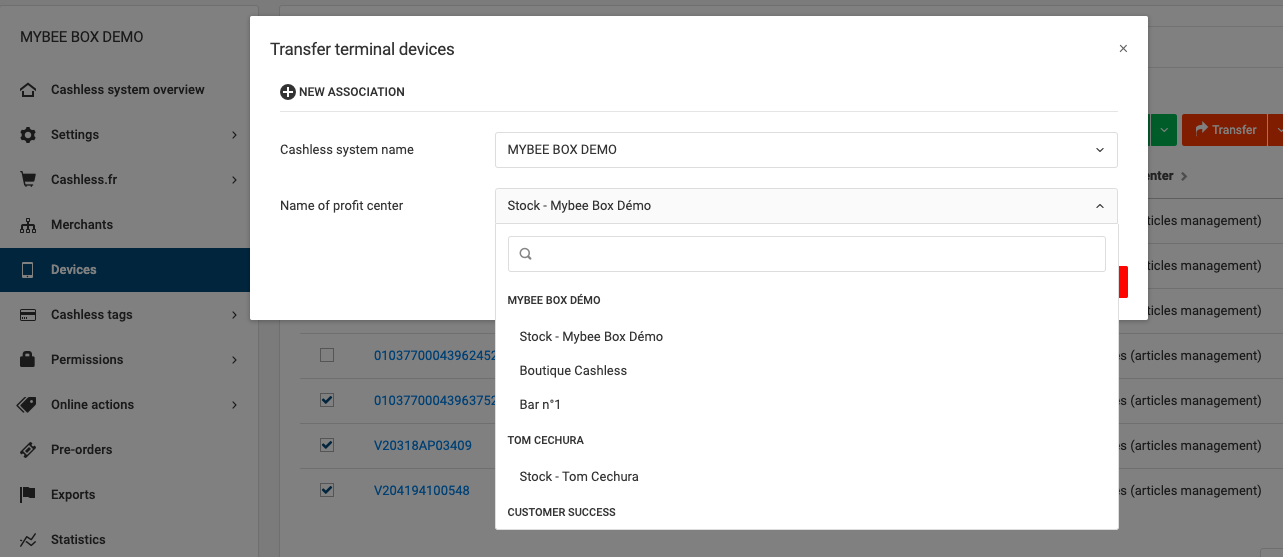
Info
Several terminals can be associated with the same profit center, for example if several cashiers will be on the same bank.
|
Now you have to add staff tags on profit centers |
Next |