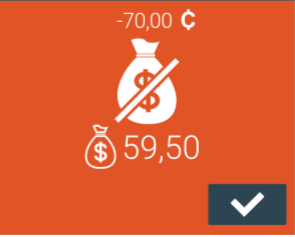Once the cashless tag of the user is topped-up, he will go to a point of sale to consume. The operator can, then, debit the user.
The operator will have to :
- Log in to the app with your Staff badge
- Open the Sale menu
- Choose the items for sale
- Validate the basket
- Tap the user's cashless tag
- Wait for the green pop up to validate the sale

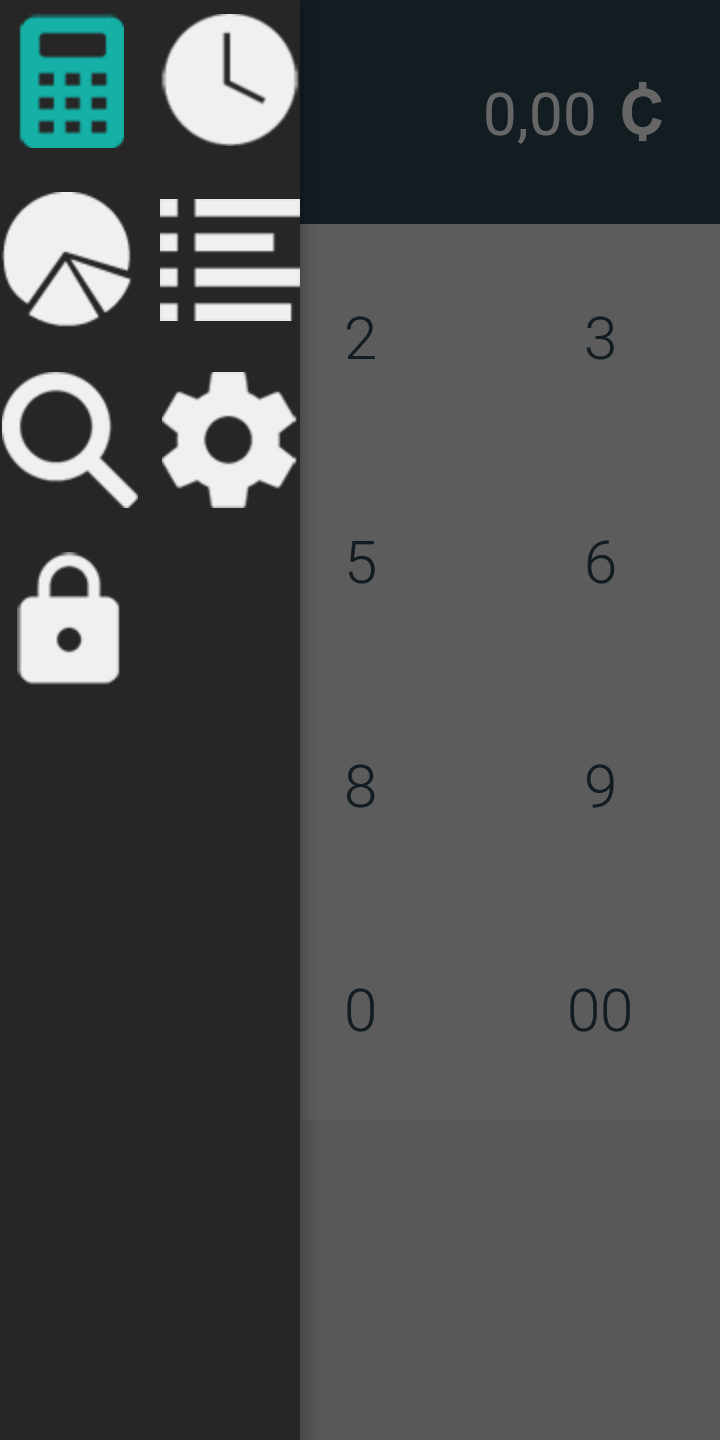

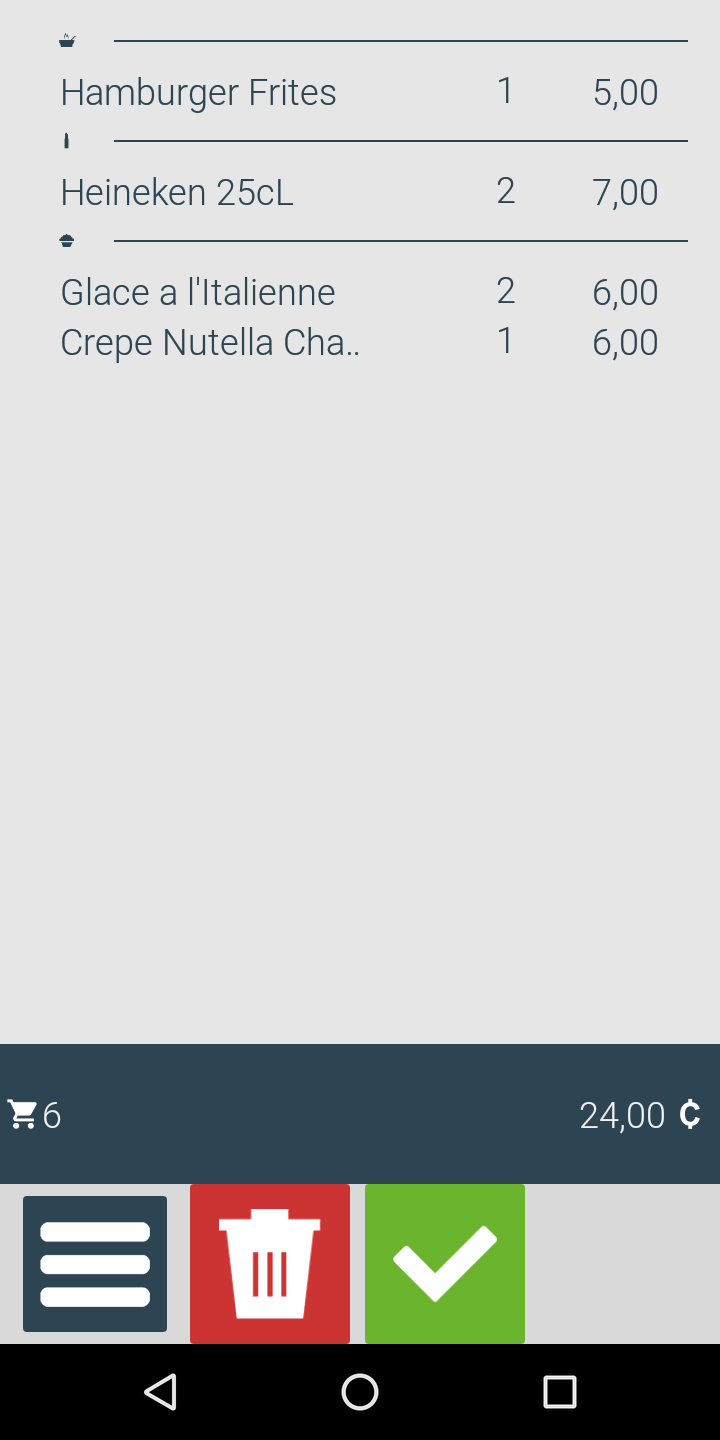
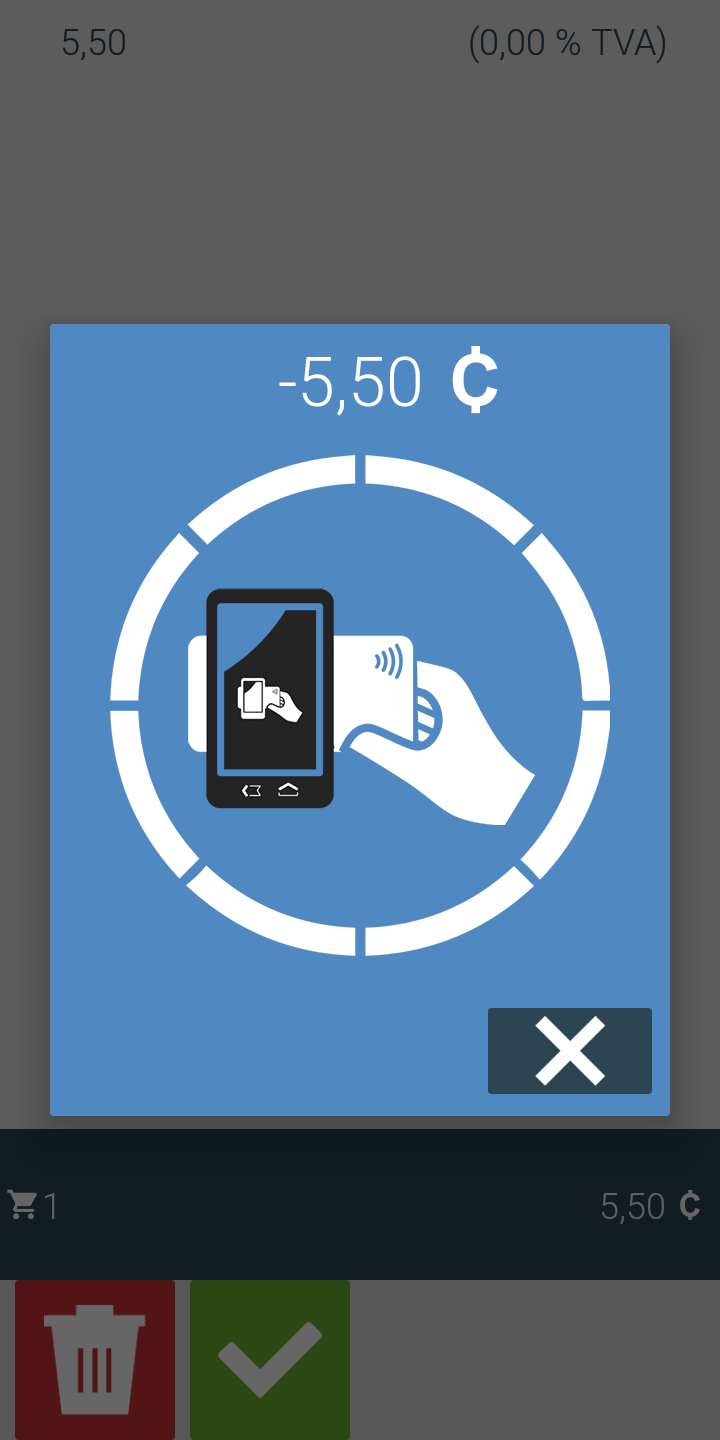
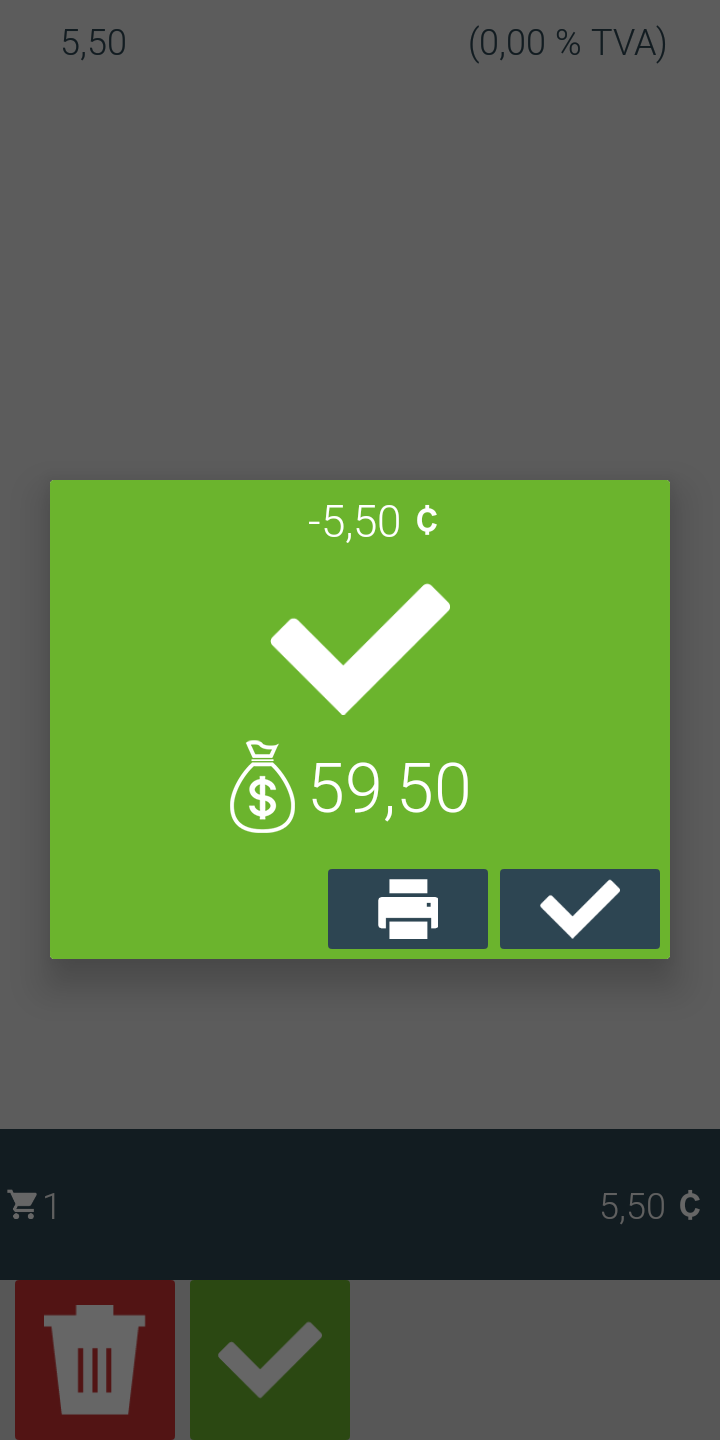
Caution
If the cashless tag's balance is not enough, a failure pop up displays the current balance but the transaction does not take place.