It is possible that a user complains of having a lower balance than they thought. In this case you have to look at the human error that caused this discrepancy. This can be caused by:
It is possible that the user is mistaken in the calculation of their balance. For example, if they have forgotten a drink or if they have lent the Cashless tag to another person.
It also happens that cashless tags are exchanged between users at a point of sale. To avoid this, operators must be reminded to handle only one Cashless tag at a time.
Cashless System > Cashless Tags > Listing
In order to confirm the Cashless tag's history, it is possible to view it on the back office by typing the short Cashless tag ID in the quick search bar.
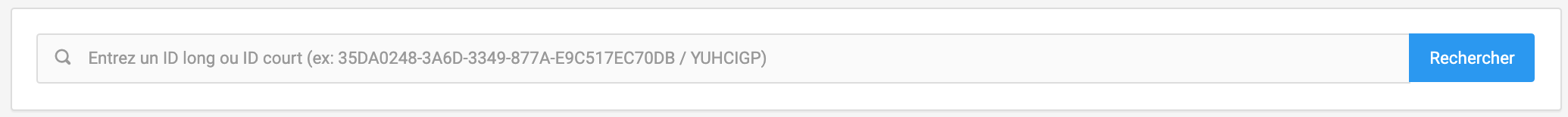
If the error comes from the user there is nothing to do.
It is possible that the operator made a mistake during the sales process by adding more items or entering a wrong amount.
Like previously, it is possible to view the history of the user on the back office.
Info
If the error is proven, it will still be based on the honesty of the user unless the vendor remembers the sale exactly.
In this case the correction can be done in 2 ways, either via cancellation of the transaction or via litigation credits on an administration point.
Finally it is possible that the cashless tag was teared during a transaction. This should not normally happen (if the operator taps the Cashless tag until the green pop up loaded successfully) but if an operator withdraws the tag too quickly, then a red pop up will indicate to put the tag back to correct the tearing:
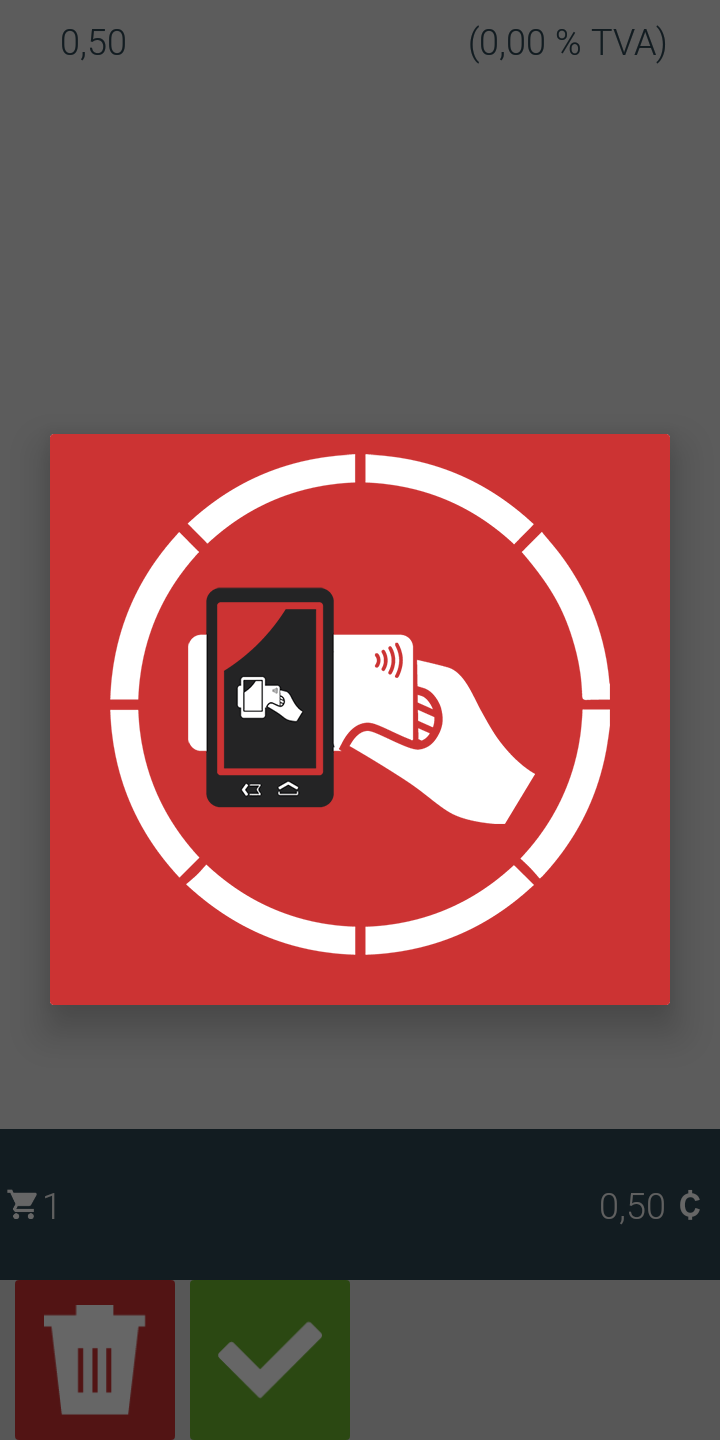
If the operator does not perform the correction, then it is possible that the cashless tag is corrupt (the amount of the sale is debited but it is not recorded on the back office). This can be seen in the history tab of a Cashless tag
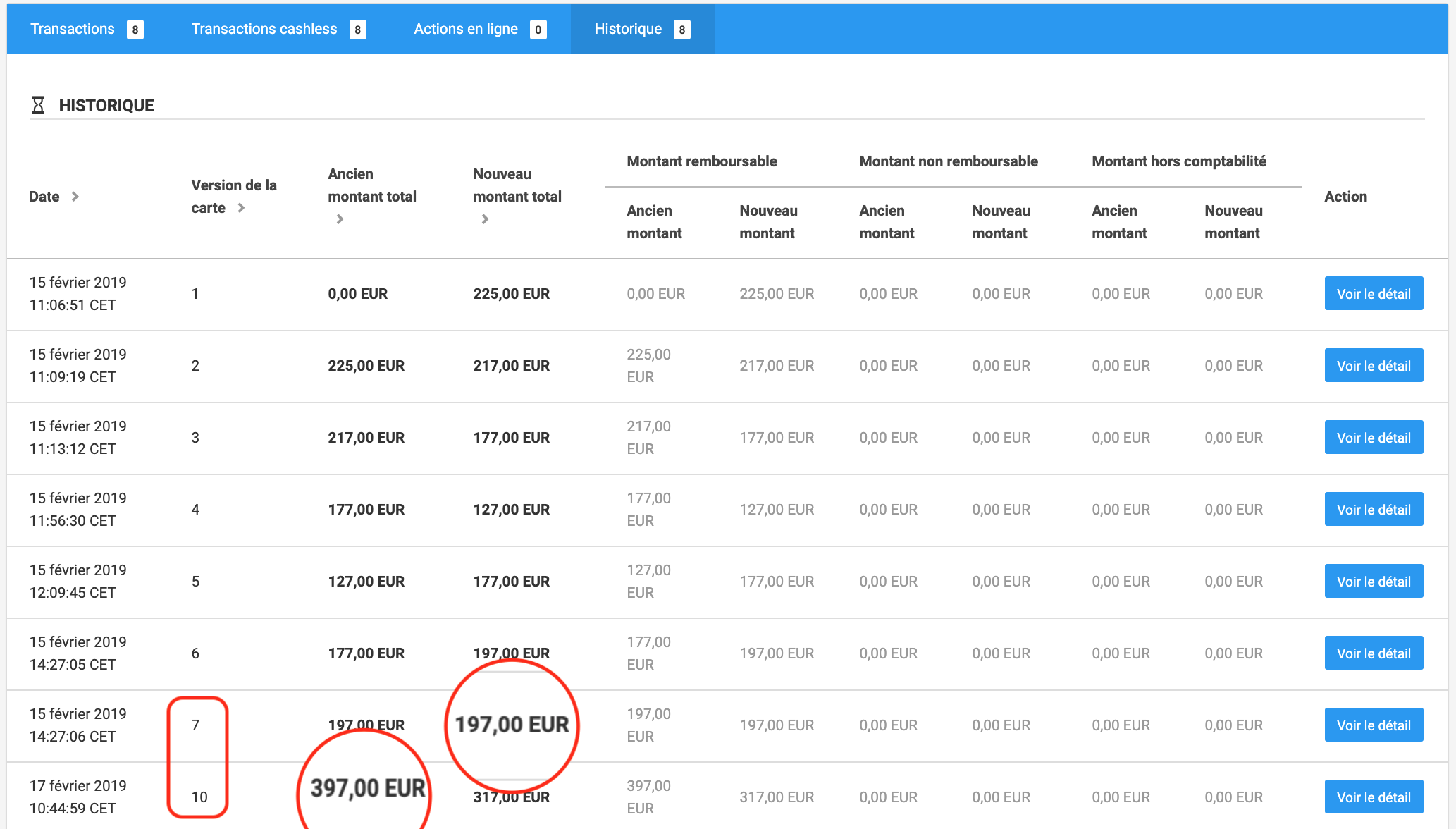
In the case above, 2 transactions are missing and the amounts do not correspond from one transaction to another.
Info
It is possible that this discrepancy is due to unsynchronized transactions on a terminal that is poorly connected to the Internet.
In this case the correction can be done in 2 ways, either via cancellation of the transaction or via litigation credits on an administration point. The amount to be credited is the difference between the two transactions.
Caution !
The best way to avoid these tears is to correct them at the source, when they occur on the operator terminal. If necessary, it is best to train again the staff by insisting on the importance of putting the Cashless support until obtaining a green pop up.