It is necessary to synchronize a terminal so that it retrieves the configuration of the back office. If a staff badge is not recognized, an article or a payment method does not appear, it is probably a bad synchronization. In this case you have to force the synchronization from the Cashless Sync application.
You just have to :
- Open the Cashless Sync app
- Open the menu and click Force Synchronization
- Wait for loading to end for validation
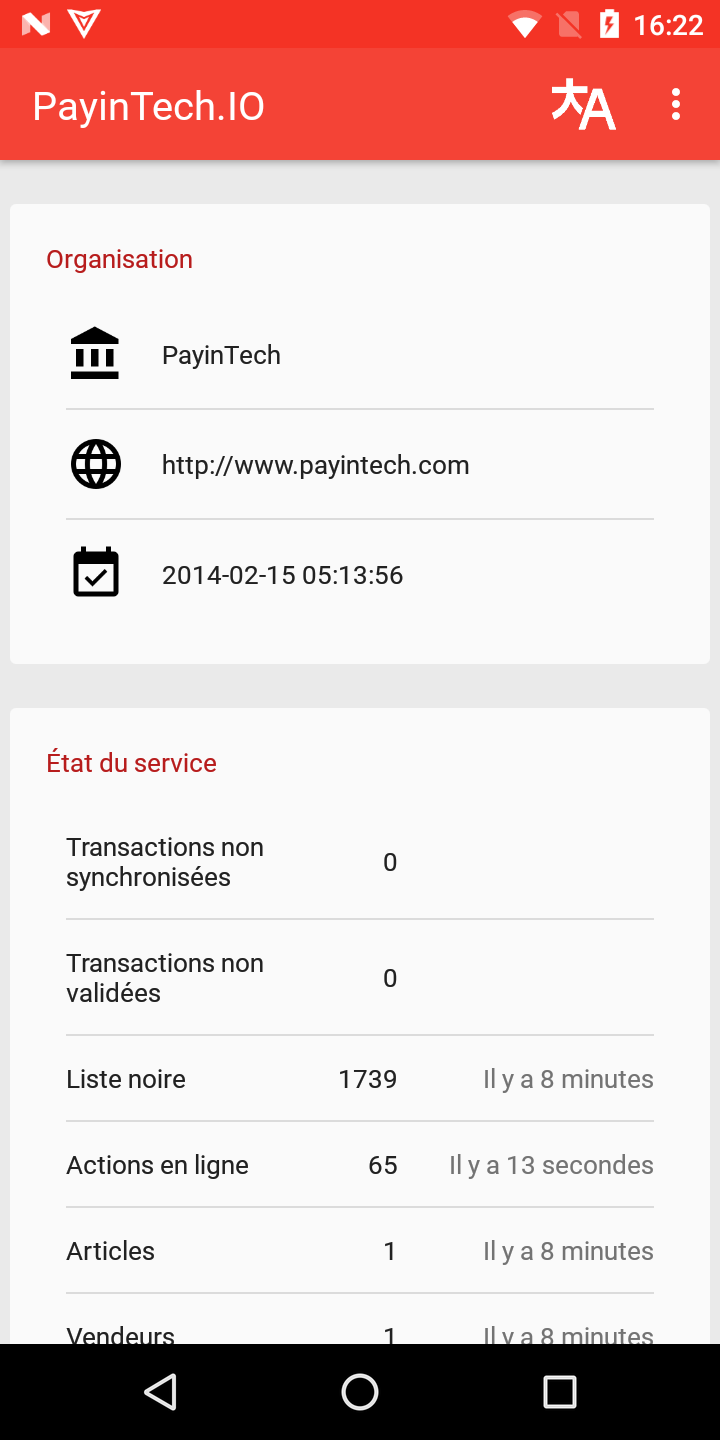
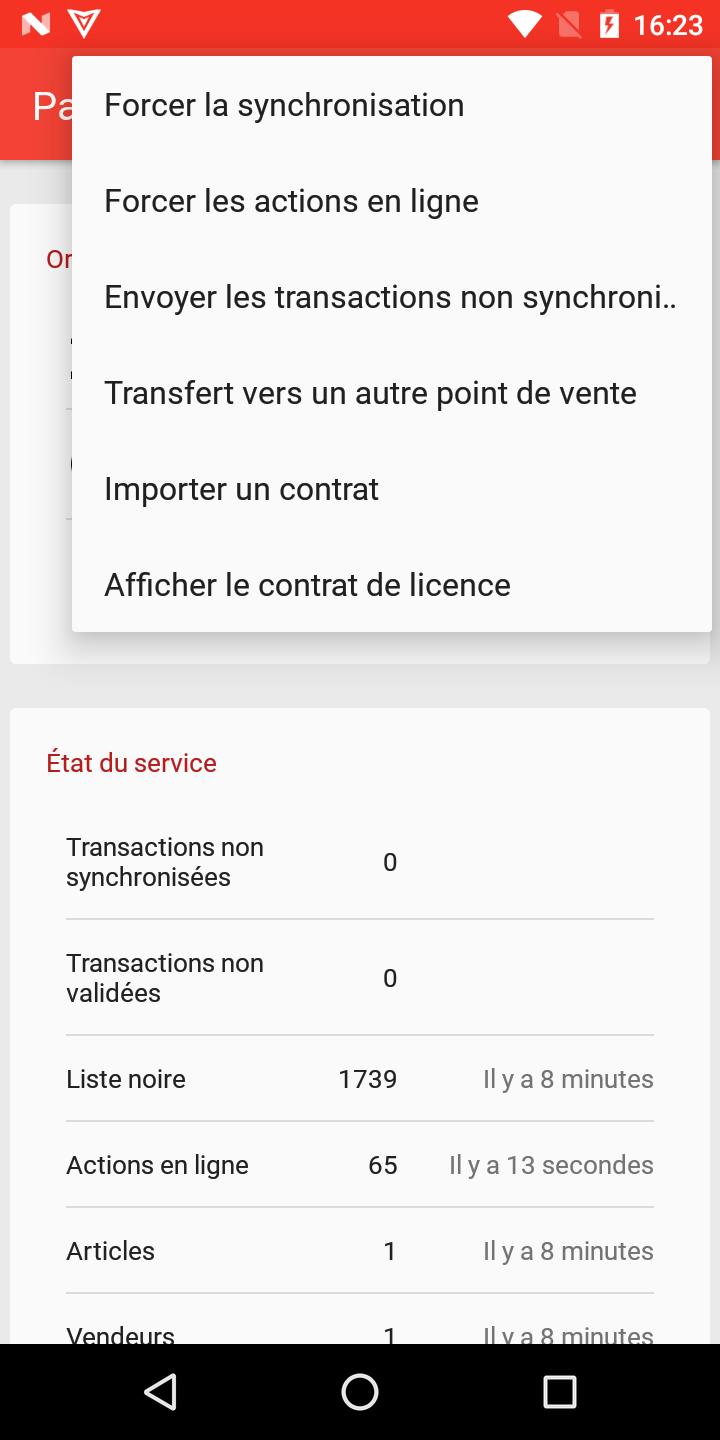
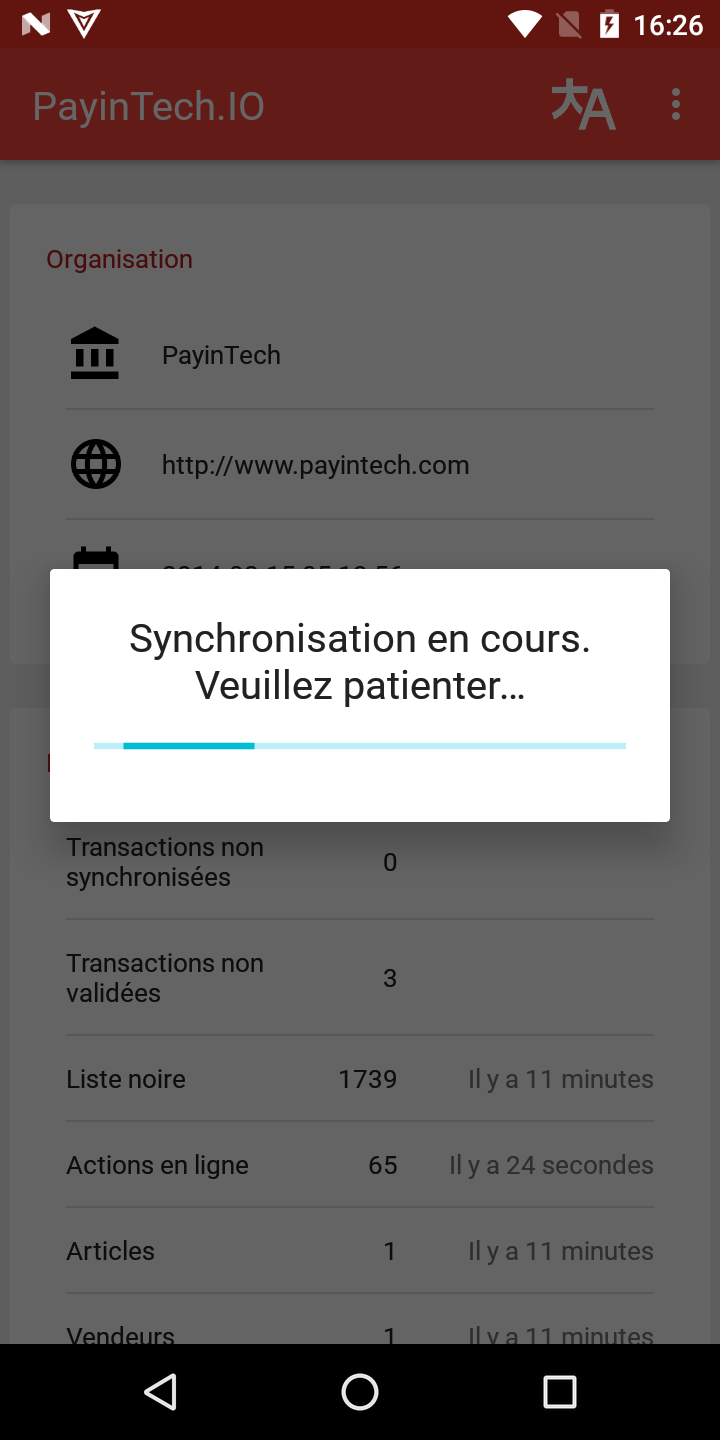
Caution
An internet connection is required, if the terminal is not connected to Wifi, the procedure is described in the article Getting started with the equipment.